Overview of Sonoff and the Smart Home Trend
In the era of Industry 4.0, smart homes are becoming a popular trend, bringing convenience and modernity to everyday life. Sonoff, a leading brand in this field, has developed numerous smart products to meet the diverse needs of users. Founded with the goal of providing convenience and safety for every home, Sonoff continually researches and develops optimal solutions tailored to the varied needs of its customers.
The smart home trend is not just about automating household devices; it represents a significant advancement in improving quality of life. Smart devices allow you to control everything remotely, enhance security, save energy, and, most importantly, create a more convenient, modern, and comfortable living environment.
Benefits of Using Smart Home Products in Modern Life
Using Sonoff smart home products brings significant benefits:
Time and Energy Savings: With remote control capabilities through a mobile app, you can easily turn on/off electrical devices, adjust temperature, humidity, or lighting without having to move. This not only saves time but also reduces energy waste, contributing to environmental protection.
Enhanced Home Security: Sonoff products like door sensors and smart switches help you monitor and control home security effectively. You can receive immediate notifications of any unusual activity or when doors or windows are left open.
Convenience and Ease of Use: Sonoff products are designed for easy installation and use, even for those not tech-savvy. Simply download the eWeLink app, connect the devices, and enjoy the convenience they offer.
Improved Quality of Life: A smart home not only allows you to manage everything more efficiently but also brings comfort and relaxation. You can control lighting to match your mood, set schedules for devices to operate automatically, and fully enjoy your life.
Sonoff is truly the perfect solution for those looking to build a smart, modern, and secure home.
1. What is Sonoff?
Introduction to the Sonoff Brand
Sonoff is a renowned brand in the smart home sector, owned by ITEAD Technology, based in China. Sonoff specializes in providing remote control devices, smart switches, sensors, and a variety of other products that automate and manage electrical appliances in the home easily and efficiently. Since its inception, Sonoff has quickly gained consumer trust thanks to its high-quality products, reasonable prices, and wide compatibility with various smart home platforms such as Google Home, Amazon Alexa, and IFTTT.
Sonoff's Vision and Mission
Vision
Sonoff aims to become one of the global leaders in the smart home industry. The brand continually strives to bring innovative, high-quality products that make it easy for consumers to access and enjoy the benefits of smart technology. Sonoff envisions every home becoming smarter, more convenient, and safer.
Mission
Sonoff's mission is to provide comprehensive, easy-to-use, and cost-effective smart home solutions, helping users control and manage their homes efficiently and conveniently. Sonoff is committed to continuously improving and enhancing product quality to meet the growing needs of consumers. The brand always prioritizes customers, ensuring that every product delivers real value and helps improve the quality of life.
Sonoff not only brings convenience and modernity to homes but also contributes to energy savings and environmental protection. With Sonoff products, you can easily control the electrical devices in your home through a mobile app, thereby minimizing waste and optimizing energy usage.
2. Main Products of Sonoff
Sonoff Basic Remote Control Device
Features and Uses
Sonoff Basic is a simple yet powerful remote control device that allows you to easily turn electrical appliances on or off in your home via Wi-Fi. It is one of Sonoff’s most popular products due to its flexibility and ease of use.
Key Features
Remote Control via eWeLink App: You can turn electrical devices on or off from anywhere with just a tap on your smartphone.
Voice Control Support: Compatible with Google Home, Amazon Alexa, and other virtual assistants, allowing you to control devices using voice commands.
Smart Scheduling: Sonoff Basic enables you to set schedules for turning devices on or off, helping to save energy and optimize device usage.
Shared Control Mode: You can share control of the device with family members, ensuring that everyone can conveniently use the devices.
Group Control Feature: You can group devices together and control them simultaneously, making it easier to manage multiple devices in your home.
High Security: Sonoff Basic uses encryption methods to ensure safety when controlling devices remotely.
Practical Applications in the Home
Sonoff Basic brings numerous practical applications to your home, enhancing convenience and efficiency in managing electrical devices. Here are some examples of how you can use Sonoff Basic in your home:
Light Control: You can use Sonoff Basic to remotely turn lights on and off in your home. Set schedules for the lights to automatically turn on when it gets dark and off when it gets light, saving energy and creating a convenient living space.
Managing Electronic Devices: Sonoff Basic can connect to devices like fans, heaters, and air conditioners, allowing you to control them remotely and ensuring your home is always at the ideal temperature when you return.
Automatic Irrigation System: By connecting Sonoff Basic to your irrigation system, you can schedule automatic watering, ensuring your plants are consistently watered even when you're not at home.
Home Security: Combine Sonoff Basic with devices like security cameras and smart doorbells to effectively manage and control your home’s security.
Managing Kitchen Appliances: Sonoff Basic allows you to control kitchen devices like microwaves and coffee makers remotely, making it easy to prepare breakfast and save time.
With these features and practical applications, Sonoff Basic is truly an indispensable device in a smart home, bringing convenience and safety to every family.
Sonoff Touch Smart Switch
Sonoff Touch Smart Switch
Modern Design, Outstanding Features
Modern Design
Sonoff Touch is a smart switch with a luxurious and modern design, suitable for any interior space. Its surface is made of tempered glass, giving it a premium feel and making it easy to clean. The touch-sensitive design allows users to easily turn lights on and off with a single touch. The LED indicator ensures that Sonoff Touch is easy to recognize and use, even in low light conditions.
Outstanding Features
Remote Control via eWeLink App: Allows you to turn lights on and off from anywhere using your smartphone.
Voice Control Support: Compatible with Google Home, Amazon Alexa, and other virtual assistants, enabling you to control lights with your voice.
Smart Scheduling: You can set schedules for turning lights on and off at desired times, saving energy and adding convenience.
Group Control Mode: Lets you group multiple switches together and control them simultaneously, ideal for managing lighting in large areas or multiple rooms.
Device Sharing: You can share control of the switch with family members via the app, ensuring everyone can use it.
High Durability: Designed to withstand physical and environmental impacts, ensuring longevity and durability.
Benefits of Use
Convenience and Ease of Use: Sonoff Touch provides maximum convenience by allowing you to control lights remotely or with your voice, making it easy to manage home lighting without having to move.
Energy Savings: With scheduling and remote control features, you can ensure lights are only on when needed, helping to save energy and reduce electricity bills.
Enhanced Aesthetics and Modernity: The luxurious and modern design of Sonoff Touch not only enhances the aesthetics of your living space but also brings a sense of high technology.
Increased Security: Easily turn lights on and off when away from home, creating the illusion that someone is home and enhancing security.
Easy Installation and Use: Designed for easy installation and use, Sonoff Touch is suitable for everyone, even those not tech-savvy.
Wide Compatibility: Sonoff Touch is compatible with many smart home systems and virtual assistants, making it easy to integrate into your existing smart home setup.
Sonoff Touch is not just a smart light switch but a solution that enhances the quality of life, bringing convenience and modernity to your home.
Sonoff Door & Window Sensor
Functions and Advantages
Functions
The Sonoff Smart Door & Window Sensor is an intelligent device designed to monitor the open or closed status of doors and windows in your home. When the sensor detects that a door or window is opened, it sends an immediate notification to your phone via the eWeLink app, allowing you to promptly respond to emergencies or ensure the security of your home.
Advantages
Real-Time Monitoring: The sensor sends instant notifications when a door or window is opened, keeping you constantly informed about your home's security status.
Easy Installation: The device is compact and can be easily installed on any type of door or window without the need for complicated wiring.
Energy Efficiency: Powered by long-lasting batteries, the sensor consumes very little energy, minimizing the frequency of battery replacements and maintenance costs.
Smart Home Integration: The Sonoff sensor is compatible with smart home platforms like Google Home and Amazon Alexa, making it easy to integrate into your existing smart home system.
Security Alert Mode: You can set up automation scenarios, such as turning on lights or activating an alarm sound when the sensor detects an open door or window.
Activity History: Track the open/close history of doors and windows through the app, helping you review past activities.
Installation and Usage
Installation
Preparation: Remove the Sonoff sensor from the box, check all components, and ensure the battery is correctly installed.
Choose Installation Location: Select an appropriate spot on the door or window where you want to install the sensor. Make sure the installation surface is clean and dry.
Install the Sensor:
Main Sensor: Attach the main part of the sensor to the door frame or window frame.
Magnet: Attach the magnet part opposite the main sensor on the moving part of the door or window. Ensure the gap between the two parts is not too wide for effective operation.
Connect to the eWeLink App:
Download and install the eWeLink app from the App Store or Google Play.
Open the app, create an account (if you don't have one), and log in.
Add a new device by selecting "Add Device" and follow the instructions to connect the sensor to your Wi-Fi network.
Usage
Check Status: Open the eWeLink app to check the status of the door or window, ensuring the sensor is connected and functioning correctly.
Receive Notifications: Set up notifications in the app to receive instant alerts when the door or window is opened.
Integrate with Other Devices: Combine the sensor with other smart home devices to create automation scenarios, such as turning on lights or activating an alarm when the door or window is opened.
Track History: Use the app to track the open/close history of doors and windows, allowing you to review past activities.
With the Sonoff Door & Window Sensor, you will have a comprehensive and effective security solution for your home, protecting your property and enhancing security optimally.
Sonoff TH16 Temperature & Humidity Controller
Operation and Applications
Operation
The Sonoff TH16 is an intelligent device designed to monitor and control temperature as well as humidity in your living space. It operates by connecting to temperature and humidity sensors, then transmitting data to the eWeLink application on your phone. You can set specific temperature and humidity thresholds, and when environmental conditions exceed or fall below these thresholds, the TH16 will automatically activate or deactivate connected devices (such as heaters, air conditioners, humidifiers, or dehumidifiers).
Practical Applications
Control of Heaters and Air Conditioners: The Sonoff TH16 can connect to heaters or air conditioners to automatically adjust the room temperature, maintaining the ideal temperature throughout the day.
Control of Humidifiers and Dehumidifiers: The device can control humidifiers or dehumidifiers to keep the humidity in the room at an ideal level, protecting health and furniture from the adverse effects of overly dry or moist air.
Greenhouse Applications: TH16 can be used in greenhouses to maintain proper temperature and humidity for plants, ensuring the best growth conditions.
Cold Storage and Food Preservation: Helps maintain stable temperature and humidity to better preserve food, extend shelf life, and ensure food quality.
Health Benefits and Energy Savings
Health Benefits
Maintaining an Ideal Living Environment: Accurately controlling temperature and humidity helps create a comfortable and safe living environment, avoiding health issues related to overly dry or moist air.
Prevention of Respiratory Diseases: Stable air humidity helps prevent respiratory diseases such as sinusitis, bronchitis, especially beneficial for young children and the elderly.
Improved Sleep: Well-controlled temperature and humidity help improve sleep quality, providing deeper and more restful sleep.
Skin and Hair Protection: Balanced air moisture helps maintain natural moisture for skin and hair, avoiding dry skin and hair loss.
Energy Savings
Automating Temperature and Humidity Adjustment: Sonoff TH16 helps optimize the use of electrical devices such as heaters, air conditioners, and humidifiers, only activating when necessary, saving energy and reducing electricity costs.
Reducing Energy Waste: By maintaining stable environmental conditions, the device helps avoid continuous operation of temperature and humidity control devices, minimizing energy waste.
Optimizing Device Operation: Sonoff TH16 helps electrical devices operate more efficiently, prolonging their lifespan and reducing maintenance costs.
The Sonoff TH16 not only helps maintain an ideal living environment and protect health but also optimizes energy usage, providing convenience and cost savings for users.
3. Benefits of Using Sonoff Products
Time and Energy Savings
Time Savings
Remote Control: With Sonoff devices, you can control all electrical appliances in your home remotely through the eWeLink app. This helps you save time by avoiding the need to physically switch devices on and off.
Automation: You can schedule operations for devices, such as lights automatically turning on at dusk and off at dawn, or the air conditioner turning on before you arrive home. This eliminates the need to remember manual operations daily.
Voice Control: Sonoff supports Google Home and Amazon Alexa, allowing you to control devices by voice commands, saving time and providing convenience.
Energy Savings
Optimizing Device Usage: With scheduling and remote control capabilities, you can ensure that electrical devices only operate when necessary, reducing energy waste.
Monitoring and Adjustment: Devices like Sonoff TH16 help you monitor and adjust temperature and humidity efficiently, minimizing unnecessary energy consumption.
Automatic Device Shutdown: Sonoff's smart sensors and switches can automatically turn off devices when not in use, saving electricity and protecting the environment.
Enhancing Home Safety
Security Monitoring: Sonoff door and window sensors help you monitor the open/close status of doors and windows, sending immediate alerts upon detecting abnormalities, allowing you to respond promptly to intrusion risks.
Emergency Alerts: Sonoff sensors can be integrated with emergency alert systems, helping protect your home from risks such as fires or gas leaks.
Remote Control and Continuous Monitoring: You can check and control security devices from anywhere, maintaining a high level of safety for your home even when you're away.
Activity History: Sonoff devices record activity history, allowing you to check and track events, ensuring that all activities in your home are controlled and monitored.
Convenience and Ease of Use
User-Friendly Interface: The eWeLink app has a friendly and easy-to-use interface, making it easy for users to control and manage Sonoff devices.
Simple Installation: Sonoff products are designed for easy installation and setup, suitable for even those who are not tech-savvy.
Control Sharing: You can share control permissions of devices with family members, ensuring everyone can use and enjoy the convenience.
Flexible Integration: Sonoff is compatible with various smart home platforms and virtual assistants, making it easy to integrate into existing smart home systems without any difficulties.
Group Control: You can group devices together and control them simultaneously, making it easier to manage and control devices in your home more efficiently.
With these outstanding benefits, Sonoff products not only bring comfort and modernity to your home but also help save time, energy, and enhance safety optimally.
4. Installation and Usage Guide
Basic Setup Steps
Device and App Preparation
Download the eWeLink App: Visit the App Store (for iOS) or Google Play (for Android) to download and install the eWeLink app.
Register an Account: Open the eWeLink app, select "Sign Up," and follow the instructions to create a new account. If you already have an account, select "Log In" and enter your login information.
Connect Sonoff Device to Power
Connect Device: Plug the Sonoff device into a power source or insert batteries (if the device uses batteries). Ensure that the device is powered on and functioning properly.
Pairing Mode Setup
Set Device to Pairing Mode: Press and hold the button on the Sonoff device for about 5 seconds until the LED light flashes rapidly (2 times per second). This indicates that the device is ready to pair with the eWeLink app.
Add Device to eWeLink App
Open eWeLink App: After logging in to the app, select the "+" icon to add a new device.
Choose Device Type: Select "Quick Pairing" and follow the on-screen instructions.
Connect to Wi-Fi: Enter your Wi-Fi network information (SSID and password) to connect the Sonoff device to the network.
Complete Pairing: Wait for the pairing process to complete. Upon successful pairing, the device will appear in your device list in the eWeLink app.
Check and Name the Device
Check Connection: Ensure that you can control the device from the eWeLink app. If the device operates normally, you can name the device for easy identification.
Tips and Tricks for Optimization
Set Schedules for Devices
Schedule On/Off: Use the scheduling feature in the eWeLink app to set automatic on/off schedules for the device. This helps save energy and ensures that devices operate according to desired schedules.
Utilize Group Control Feature
Device Groups: Create groups for similar Sonoff devices and control them simultaneously. For example, you can group together living room lights and turn them on/off with a single tap.
Integrate with Virtual Assistants
Google Home and Amazon Alexa: Connect your eWeLink account with Google Home or Amazon Alexa to control Sonoff devices via voice commands. This enhances convenience and user experience.
Share Control Permissions
Device Sharing: You can share control permissions of devices with family members or friends through the eWeLink app. Select the device to share, press "Share," and enter the recipient's email. This allows everyone in the family to conveniently control the device.
Check and Update Firmware
Firmware Updates: Regularly check and update firmware for Sonoff devices to ensure they always operate optimally with the latest features and security updates. Open the eWeLink app, select the device, and check for available updates.
Use Automation Scenarios
Set Up Scenarios: Create automation scenarios in the eWeLink app to optimize device usage. For example, you can set up a scenario to turn on lights when a door opens or turn off the air conditioner when the temperature reaches a desired threshold.
With these basic setup steps and tips and tricks, you'll be able to easily manage and optimize the usage of Sonoff devices, bringing convenience and efficiency to your smart home.
5. Integrating Sonoff Devices with Other Smart Home Platforms
Support for Google Home, Amazon Alexa
Sonoff supports integration with popular smart home platforms such as Google Home and Amazon Alexa, allowing you to control Sonoff devices via voice commands and create complex automation scenarios. This integration brings greater convenience and user experience, enabling you to control your entire home through intelligent virtual assistants.
Guide to Connection and Configuration
Connecting Sonoff to Google Home
Preparation
Ensure that you have installed and configured Sonoff devices on the eWeLink app.
Download and install the Google Home app from the App Store or Google Play.
Connecting eWeLink Account with Google Home
Open the Google Home app and sign in to your Google account.
Tap the "+" icon at the top left corner, select "Set up device."
Choose "Works with Google" from the list of services.
In the list of services, find and select "eWeLink Smart Home."
Log in to your eWeLink account and allow Google Home to access Sonoff devices.
Configuring Devices in Google Home
After successful connection, Sonoff devices will appear in the Google Home app.
You can rename the devices, assign them to different rooms, and set up automation scenarios.
Voice Control
Use voice commands such as "Hey Google, turn on the living room light" to control Sonoff devices.
Connecting Sonoff to Amazon Alexa
Preparation
Ensure that you have installed and configured Sonoff devices on the eWeLink app.
Download and install the Amazon Alexa app from the App Store or Google Play.
Connecting eWeLink Account with Amazon Alexa
Open the Amazon Alexa app and sign in to your Amazon account.
Tap the menu icon (three horizontal lines) at the top left corner and select "Skills & Games."
Search for "eWeLink Smart Home" and select the corresponding result.
Tap "Enable to Use" and log in to your eWeLink account to link it.
Configuring Devices in Amazon Alexa
After successful linking, tap "Discover Devices" for Alexa to search and add Sonoff devices.
Sonoff devices will appear in the device list of the Amazon Alexa app.
You can rename the devices, group them, and set up automation scenarios.
Voice Control
Use voice commands such as "Alexa, turn on the kitchen light" to control Sonoff devices.
Optimization Tips
Use Recognizable Device Names: Use memorable and easy-to-pronounce device names to avoid confusion when controlling by voice.
Group Devices into Rooms and Groups: Organize devices into rooms and groups in Google Home and Amazon Alexa for easier management and more effective automation scenarios.
Utilize Routines and Habits: Create routines and habits to automate daily tasks, such as turning on lights when you arrive home or turning off all devices when you go to bed.
Regular Updates: Ensure that the Google Home, Amazon Alexa, and eWeLink apps are regularly updated to take advantage of the latest features and enhancements.
With the connection and configuration guide above, you'll easily integrate Sonoff devices into your smart home system, enjoying convenience and modernity in controlling and managing your home.
6. Reviews and Feedback from Customers
Positive Feedback from Users
Easy Installation and Use: Many customers have praised the ease of installation and use of Sonoff devices. The user-friendly interface of the eWeLink app, detailed setup instructions, and intuitive design make it easy for users, even those not tech-savvy, to configure and use Sonoff devices.
Diverse and Flexible Features: Users are highly satisfied with the diverse features that Sonoff devices offer. Remote control, scheduling, group control, and integration with virtual assistants such as Google Home and Amazon Alexa are all highly praised. These features create a flexible and convenient smart home environment.
Reliability and High Performance: Customers also note that Sonoff devices operate very stably and reliably. These products have few errors, ensuring that devices in the home always function as desired.
Reasonable Pricing: A major plus point from users is that the prices of Sonoff products are very reasonable considering the features they provide. This makes it easy for many families to access and experience smart home technology without investing too much.
Areas for Improvement Based on Feedback
Connectivity and Synchronization Features: Although most users are satisfied with the product, there is feedback regarding difficulties in connecting and synchronizing devices, especially when Wi-Fi networks are unstable. Sonoff needs to improve connectivity features to ensure continuous device operation even in weak network conditions.
Customer Support: Some users have reflected on difficulties in obtaining technical support from the manufacturer. Improving customer support services, providing more detailed guidance, and responding promptly will enhance the user experience.
Software and Firmware Updates: There are opinions that Sonoff needs to enhance software and firmware updates to improve device features and security. This not only helps devices operate smoother but also protects users from cybersecurity risks.
Enhanced Integration with Various Ecosystems: Although Sonoff already supports Google Home and Amazon Alexa, users want additional integration with various other smart home ecosystems such as Apple HomeKit, SmartThings, and other IoT platforms to enhance flexibility and utility.
Product Design Improvements: Some customers suggest improving the design of certain products to make them more compatible with various types of interior decor and styles. This would make Sonoff products not only smart but also aesthetically pleasing.
Conclusion
User feedback shows that Sonoff is heading in the right direction by providing practical and user-friendly smart home solutions. However, to better meet customer needs, Sonoff needs to continue innovating and listening to user feedback. These improvements will help Sonoff maintain and expand its position in the smart home market.
7. Purchasing and Warranty Policies
Official Address and Authorized Distribution Network
Sonoff has established a wide distribution network, ensuring that consumers can easily purchase genuine products from reliable distribution channels. Below are some of the main distribution channels:
Sonoff's Official Website: You can access Sonoff's official website to find detailed information about products, view user guides, and make online purchases.
E-commerce Platforms: Sonoff is available on many major e-commerce platforms such as:
Amazon: Sonoff trên Amazon
AliExpress: Sonoff trên AliExpress
Banggood: Sonoff trên Banggood
Official Distributors: Sonoff also collaborates with numerous distributors and retail stores worldwide. You can find official distributors locally to purchase products and receive direct support.
Distribution Network in Vietnam: In Vietnam, you can purchase Sonoff products through official distributors such as:
Trung Kien Group: trungkiengroup.com
Reputable Online Stores: Look for reputable and certified stores that distribute Sonoff products.
Warranty Policy and Customer Support
Warranty Policy
Sonoff is committed to providing warranty coverage for its products within the specified period, ensuring peace of mind for customers. Here are some key points in Sonoff's warranty policy:
Warranty Period: Typically, Sonoff products are covered by a 1-year warranty from the date of purchase. However, the specific warranty period may vary depending on the product type.
Warranty Conditions: Products will be repaired or replaced free of charge if they encounter manufacturing defects. Customers need to provide the purchase invoice and warranty certificate when requesting warranty service.
Cases Not Covered by Warranty: Products damaged due to improper use, strong impacts, falls, or other external forces will not be covered by the warranty. Additionally, products repaired by unauthorized service providers are not within the scope of warranty coverage.
Customer Support
Sonoff strives to provide the best customer support services:
Online Support: Customers can access Sonoff's official website to find support information, usage guides, and answers to frequently asked questions.
Email and Phone Support: Sonoff offers support via email and phone to help customers quickly resolve technical issues and warranty matters. The email address and support phone number can be found on Sonoff's website.
Support through Distributors:
Customers can also contact Sonoff's authorized distributors directly to receive assistance with technical issues, warranty matters, and other services.
Forums and User Community: Sonoff has a large user community on forums and social media platforms where customers can exchange experiences, share usage tips, and receive support from the community.
Summary
Purchasing Sonoff products from authorized distributors and understanding the warranty policy will provide you with peace of mind during use. Sonoff not only provides convenient smart home solutions but also ensures attentive and professional customer support services.
Conclusion
Summarizing the benefits of using Sonoff products in a smart home:
Time and Energy Saving: With remote control and automation capabilities, Sonoff products efficiently manage electrical devices, saving energy and minimizing daily tasks.
Enhanced Home Security: Devices like door sensors and smart switches monitor and control home security, sending instant notifications of unusual activities, safeguarding your home from potential risks.
Convenience and Ease of Use: Sonoff products have a user-friendly interface, easy installation, and operation, even for non-tech-savvy individuals. Integration with virtual assistants like Google Home and Amazon Alexa maximizes convenience.
Improved Quality of Life: Automatically adjusting light, temperature, and humidity creates a comfortable and modern living environment. You'll have more time to enjoy life and reduce daily worries.
Affordable Pricing: Sonoff products offer affordable smart home solutions, making it easy for you to access and experience modern technology without hefty investments.
Call to Action
Experience the convenience and modernity that Sonoff products bring to your home today. With smart features, user-friendly operation, and reasonable pricing, Sonoff helps you efficiently manage your home, saving time and energy. Don't miss the opportunity to upgrade your home to a smarter, modern, and safer living space.
Purchase Sonoff products today to start enjoying a comfortable and modern lifestyle! Visit Sonoff's official website or authorized distribution channels to choose products that suit your needs. Let Sonoff help you turn your dream home into a reality!
Frequently Asked Questions (FAQ)
Is Sonoff compatible with my home electrical system?
Answer:
Sonoff designs devices to be compatible with most standard household electrical systems worldwide. Most Sonoff products operate with voltages ranging from 100V to 240V, suitable for most households.
Before installation, you should check the specific specifications of the Sonoff device you intend to purchase to ensure it's compatible with your home electrical system. If you're unsure, consult with an electrician or Sonoff's technical support staff for guidance.
How do I reset a Sonoff device?
Answer:
Resetting a Sonoff device can help restore factory settings and resolve connection issues. Here are the basic steps to reset a Sonoff device:
Ensure the device is powered: Check if your Sonoff device is receiving sufficient power.
Press and hold the button on the device: Depending on the device type, this button may be located in different positions (usually the main button on the device). Press and hold this button for about 5-10 seconds.
LED light flashing: After holding the button for the specified time, the LED light on the device will flash rapidly (about 2 times per second). This indicates that the device has entered pairing mode or has been successfully reset.
Reset on the eWeLink app: Open the eWeLink app and follow the instructions to reconnect the device to the Wi-Fi network and reconfigure it.
Can Sonoff be controlled remotely without the internet?
Answer:
Sonoff requires an internet connection for remote control via the eWeLink app. However, if the internet connection is lost, you can still control Sonoff devices through the following methods:
Manual control: You can use the button on the Sonoff device to manually turn it on/off.
LAN Control: Some Sonoff devices support LAN Control, allowing you to control the device via the local Wi-Fi network without internet. To use this feature, you need to enable LAN Control in the eWeLink app. However, this feature is only available for certain devices and may require a firmware update.
Configure automatic scenes: You can configure automatic scenes in the eWeLink app. These scenes will continue to operate even without an internet connection, as long as the devices have been programmed beforehand.
Conclusion
Sonoff offers flexibility and convenience to users with wide compatibility, easy reset, and the ability to control even without the internet. This ensures that your smart home operates efficiently and meets all your daily needs.
Buy the product here
Amazon: Sonoff trên Amazon
AliExpress: Sonoff trên AliExpress
Banggood: Sonoff trên Banggood
























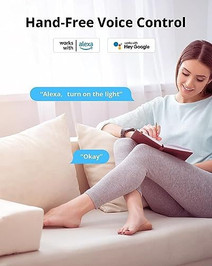













Comments